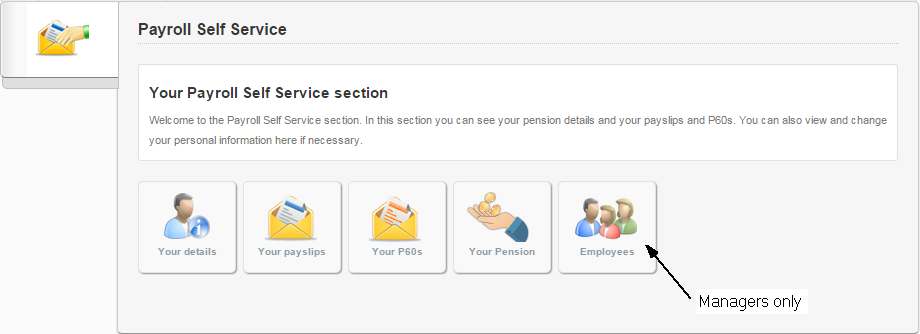Payroll Self Service
Payroll Self Service provides a secure and easy way for you to access your payslips and P60s, and change your personal details, using a web browser.
Depending on the permissions that you have been given by your administrator, you can view and change your:
-
Personal details
-
Photo
-
Personal contacts
-
Education records
-
Bank account information
-
Absence details (read-only)
-
Holiday entitlement (read-only)
-
Company car details (read-only).
If you manage a team you can also view their details if you have been given the necessary access permissions.
Changes to personal information are exported to Pegasus Opera 3.
Payroll Self Service Roles
User roles define default access permissions for summary and details pages in Payroll Self Service. Managers will be able to see their own details as well as details for the users in their Pegasus Web Xchange departments.
|
Payroll Self Service Employee |
Payroll Self Service Employee users can check their payslips and when necessary change their details. |
|
Payroll Self Service Manager |
Payroll Self Service Managers can see the summary information and/or details of employees in their departments, depending on the access permissions they are given. |
|
Payroll Self Service Administrator |
Payroll Self Service Administrator are 'power-users' in the Payroll Self Service service. They can set access permissions for manager and employee roles and create user accounts. |