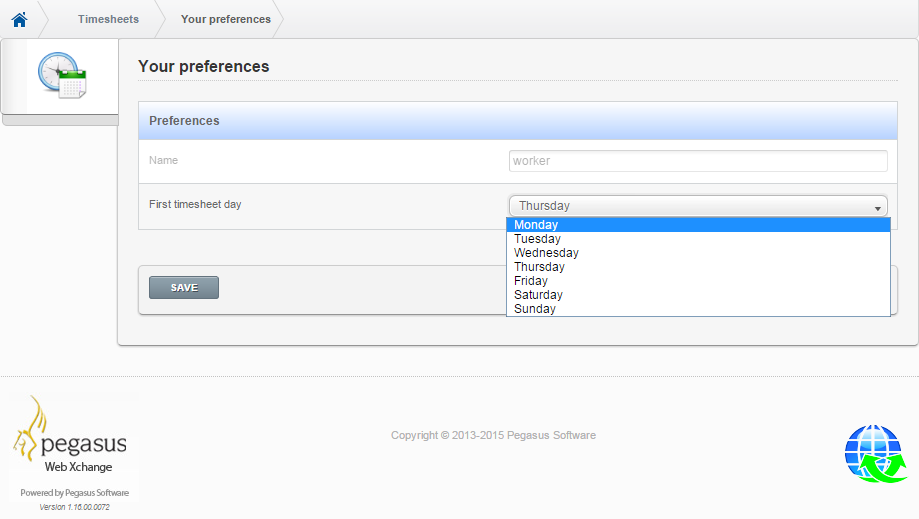Your Preferences (Timesheets)Your Preferences
Use the Your preferences page to set your first day in the working week. The day that you select will be shown first when you enter timesheet details.
Steps
-
Sign in to Pegasus Web Xchange.
-
On the Your Timesheets section page, select the Your preferences button.
-
Select your First timesheet day.
-
Select the Save button.