Service Status (Website Administration)
The Pegasus Web Xchange Service Status page shows a real-time summary of the Pegasus Web Xchange Communication Service status.
This will indicate the status of the following in the Pegasus Web Xchange infrastructure:
Tip: More information can be seen by either hovering over or clicking the icons on the page.
Steps
-
Sign in as a Pegasus Web Xchange Administrator.
-
On the Website Administration page, select the Service Status button.
-
For a detailed historical log of the Service status, select the
 link.
link.
-
The Pegasus Web Xchange Service History page shows a real-time detailed history log of events processed by Pegasus Web Xchange.
-
For each event, the following information is shown.
-
To aid in finding information, the history log can be filtered by:
-
For a detailed view of a given event, select the adjacent
 button under View to display the Event
Details page.
button under View to display the Event
Details page.
Started – the date and time the event started
Finished – the date and time the event finished
Event – the event type
Data – The Opera 3 System and Company processed by the event
Description – the description of the event
Status – the current or final status of the event
View – option to select a more detailed view of the event
A Started date
A PWX Server (Opera, Storage, Sync, or Storage server)
A Status (Active, Failed, Passed, Ready, Suspended or Warning)
and to include/exclude:
Windows Events
Workflow Events
If the event was processed as a single batch, then the Event Details page will show more detailed information relating to the processing of the event.
If the event was processed as multiple batches, then the Event
Details page will additionally
contain an 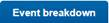 link. Select the
link. Select the 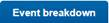 link
to show the Event Breakdown
page.
link
to show the Event Breakdown
page.
-
The Pegasus Web Xchange Event Breakdown page shows a detailed breakdown of each batch processed by Pegasus Web Xchange.
-
For each batch, the following information is shown.
Sequence – the sequence in which the batches were processed
Started – the date and time the batch started
Finished – the date and time the batch finished
Event – the event type
Task – a description of the data processed within the batch
View – option to select a more detailed view of the batch
-
For a detailed view of a given batch, select the adjacent
 button under View to display
the Event Breakdown Details page.
button under View to display
the Event Breakdown Details page.
The Event Breakdown Details page will show more detailed information relating to the processing of the batch.









